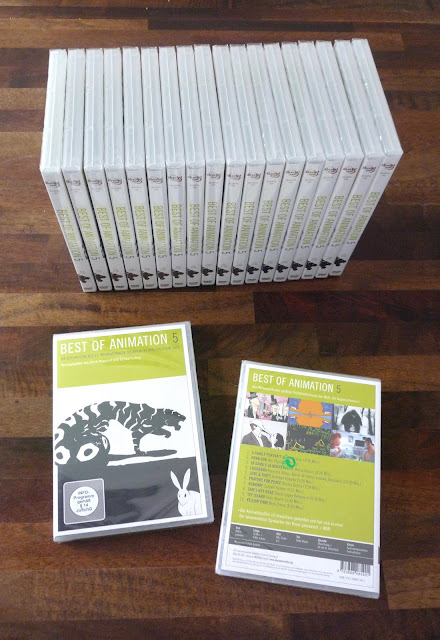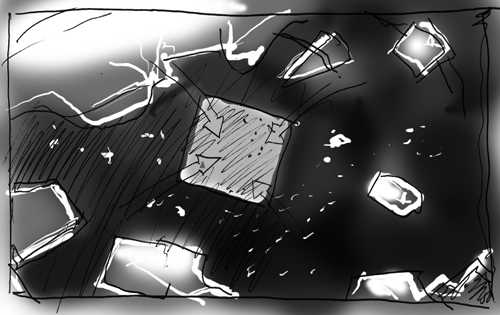
Well I've had a week of boarding and making animatics for a couple of projects at TANDEM, so it MIGHT be a busy July.
I've evolved a bit of a workflow here that helps me get storyboards and animatics together quickly and without too much fuss. Here's a brief description of my storyboard method...
1:
I always start with really rough thumbnail drawings. It's better to work quickly, explore lots of ideas for different shots etc. and not get hung-up on making beautiful drawings. I usually draw the panels in biro, often working in my fave A5 size notebook: fitting eight of these drawings to a page. So the drawings are usually around 7 x 5 cm in size. I fill pages with these drawings until I've worked through the whole script and planned all of the shots and moves etc.
2:
I then scan these in and save the pages as big jpeg images.
3:
I open the jpegs in Photoshop, then sometimes clean them up a bit or add some shading or colour if need be. (see example illustration above)
4:
Next, I keep the images open in Photoshop but also launch Open Office Writer simultaneously. (Writer is a great free Word Processing application and I've already set up a template that fits 6 story panels to each page.) Using the Photoshop rectangle tool set to 'fixed ratio - 16x9' I select each panel from the large jpeg image and use keyboard short cuts to copy these and paste them straight into the Writer storyboard page.
5: In Writer, I then dupliclate/edit panels, type in all of the text below the panels etc. When this is done, I export the multi-page storyboards as a single .pdf file. Job done.
Here's a storyboard page I made for the 'Little Hands Clapping Film'
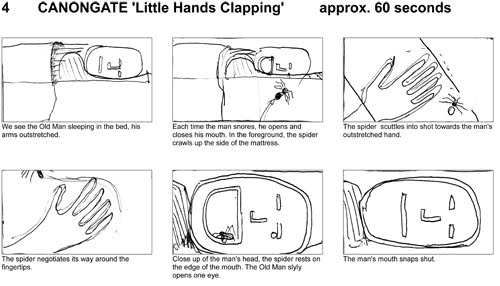
And here's (a more colourful one) I made for the 'Our Tragic Universe Film'
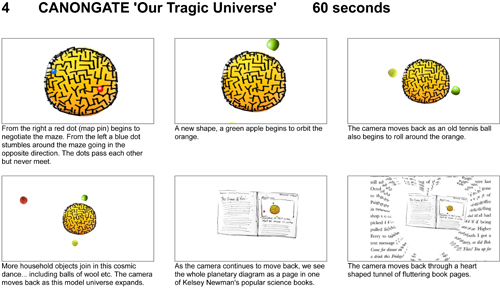
I hope to update this post soon with some more details (including animatics) and further examples etc. Hope this is useful to someone out there, please feel free to comment...